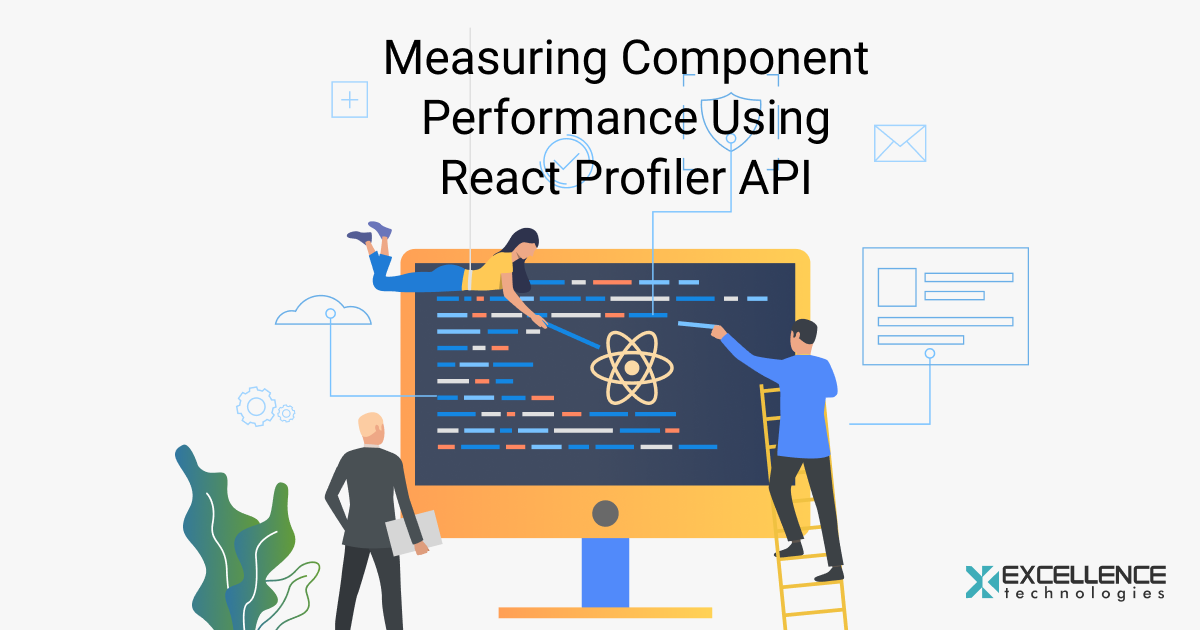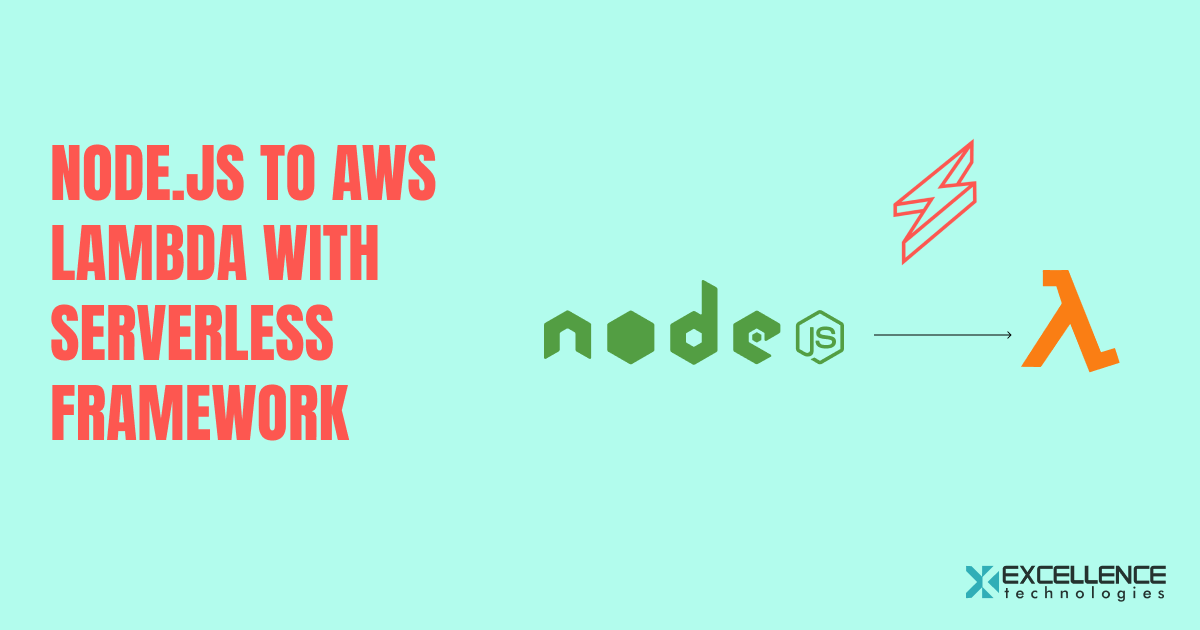[Uncategorized]
By Animesh Pandey Fri, Jul 3, 2020
It’s always a big question for developers that what will be the best and the most convenient platform to work upon. Let’s start with the introduction, Firebase is a web application and mobile development platform initially developed by Firebase Inc. in the year 2011. Later it was acquired by the internet giant Google Inc. in the year 2014. A wide range of products (more than 19) is used by millions of developers and people across the world.
[Back-End & Database]
By Arun Kumar Fri, Jun 5, 2020
Headless Commerce is that separation which makes back end and front end two different identities in an e-commerce application. It presents various product catalogues without any traditional constraints of the eCommerce platform. In addition, you have full control over the presentation and aesthetics of the products.
Developers decouple the “head” or front-end template from the back-end data that gives them an upper hand to modify and optimize the style of various product categories.
[React]
By Rohit Chhabra Wed, May 13, 2020
The performance of an Application can be good or bad depending on the quality of code. In React, The Profiler API helps in measuring the performance of a component and enhancing it.
The Profiler API for DevTools first got shipped in the 16.5 React version. It helps developers find difficulties in your web application. In 16.9 version, the React team has gone a step further to enhance the API.
[Cloud Infra and Dev Ops]
By Ashutosh M Tue, May 12, 2020
Today we will learn how we can deploy a Node.js application to AWS Lambda with the help of Serverless Framework. We will combine AWS API Gateway with AWS Lambda, which will work as the entry point of the Lambda function.
AWS Lambda is a pay-per-use serverless service. You just deploy your code to AWS, and they handle the rest. It scales the node server automatically and has no downtime. AWS Lambda can be said as, Function as a Service. You deploy the code, and it gets invoked when called, processes, and returns.
[Back-End & Database Python]
By Aayush Saini Wed, Mar 11, 2020
In this blog, we try something interesting. We can do one thing suppose we have a full working website, and we want to use website login API in our API. So for this, we use python library requests, and we will see how this works. So Let’s start.
Problem: So the problem is at this stage we don’t know where we will get API URL, we don’t know which URL will work for login.
[VueJS Web Application]
By devkant Wed, Jan 22, 2020
Overview Vuejs composition API is a uniquely designed progressive library that is built on top of JavaScript. This powerful library makes coding easier as it is specially configured to make codes shorter, organised, more readable, approachable etc.
For people who have used this powerful tool, you’ll agree that it works pretty well especially looking at how it works with components & their data, methods, computed properties etc. Without a doubt, vuejs latest is pretty much self explanatory especially if you are working with small components that have limited functionality.
[Back-End & Database]
By Aishwary Kaul Tue, Apr 2, 2019
Introduction:
postman is a tool which we used to get a response from an API request means when we make a request from a route in our application then to see what response we get from that particular route we used postman.
[Back-End & Database Python]
By Aayush Saini Thu, Mar 28, 2019
Introduction:
The ability to send emails to either the users of your application or to yourself is a very nice feature to have in your web application. This blog post will demonstrate how to incorporate the sending of emails to users when they create a new account. how to confirm users’ email address.
[Back-End & Database Python]
By manish Sun, Dec 23, 2018
This is in continuation of my previous article for Todo App API. In this post we will some more advanced features to our todo app and improve our python skills
[Back-End & Database Python]
By manish Sun, Dec 23, 2018
In previous blogs we saw about the basic syntax of python and after that we setup our first app on flask.
[Back-End & Database]
By Vishal Kumar Fri, Mar 23, 2018
Before Jan 2014 AJAX requests across domains were not possible When W3C added CORS as a recommendation. As name defines it helps in sharing resources, data across interdomain.
To let Cross-origin request work, we need to pass headers with Access-Control-Allow-Origin in a request and it will help in resolving its response for the request else response will not be resolved due to the source being from an alien domain.
[Back-End & Database NodeJS]
By manish Fri, Nov 7, 2014
In this blog we will see some of the most useful and frequency used functions of nodejs api.
[Back-End & Database Cloud Infra and Dev Ops EC2 NodeJS]
By manish Tue, Jun 10, 2014
In this blog post, will see few examples of using NodeJS EC2 API.