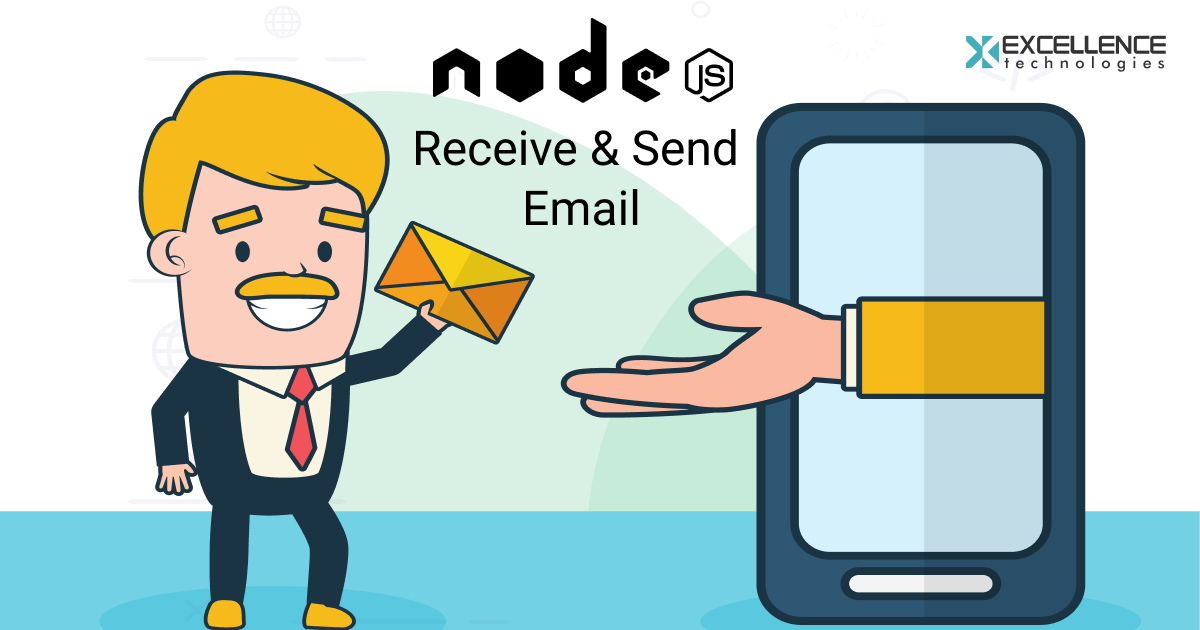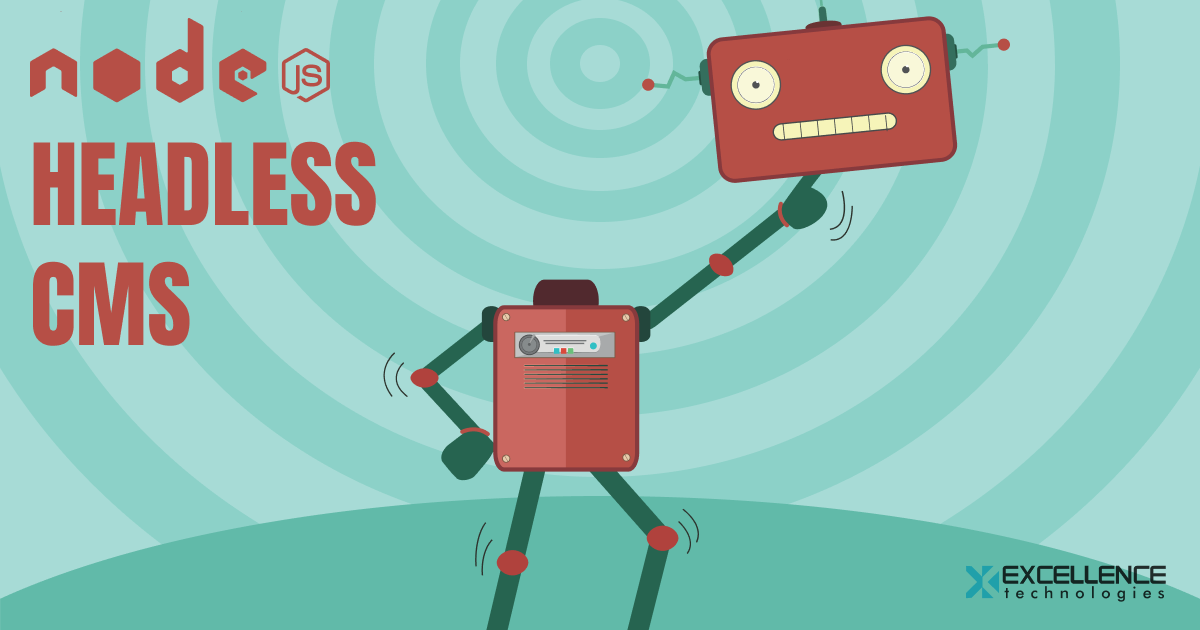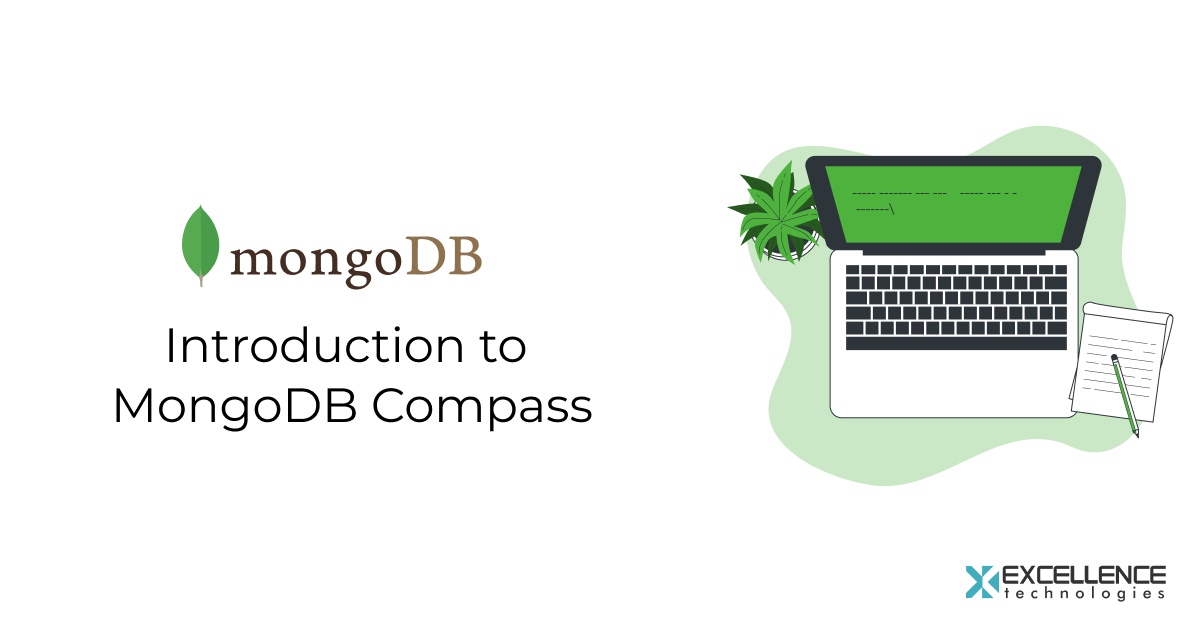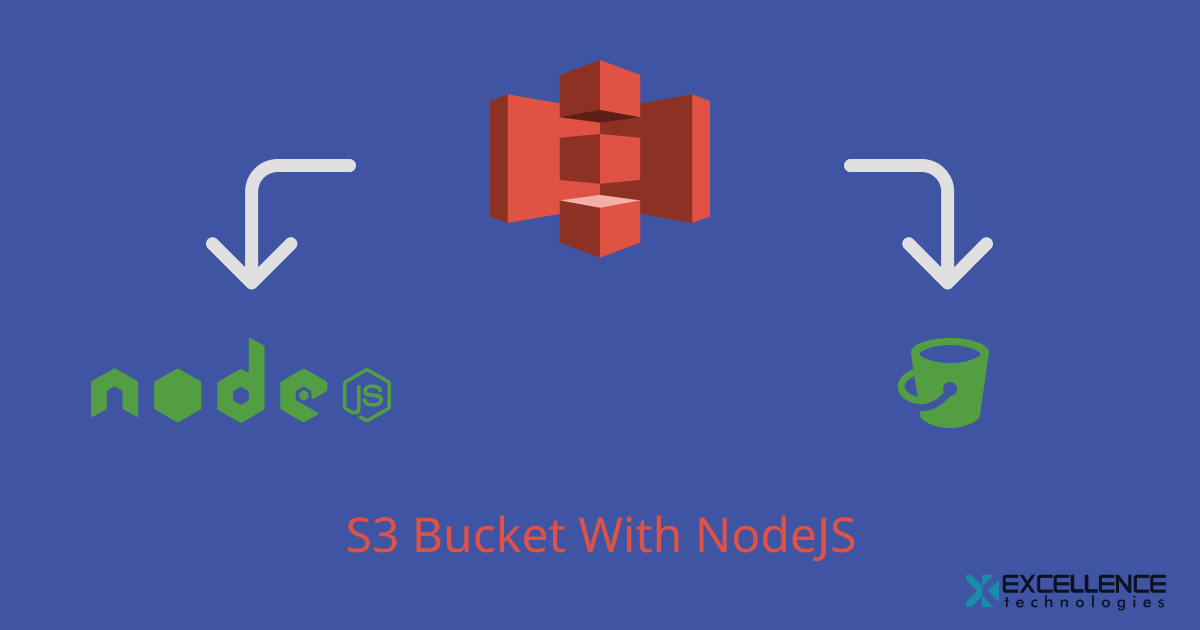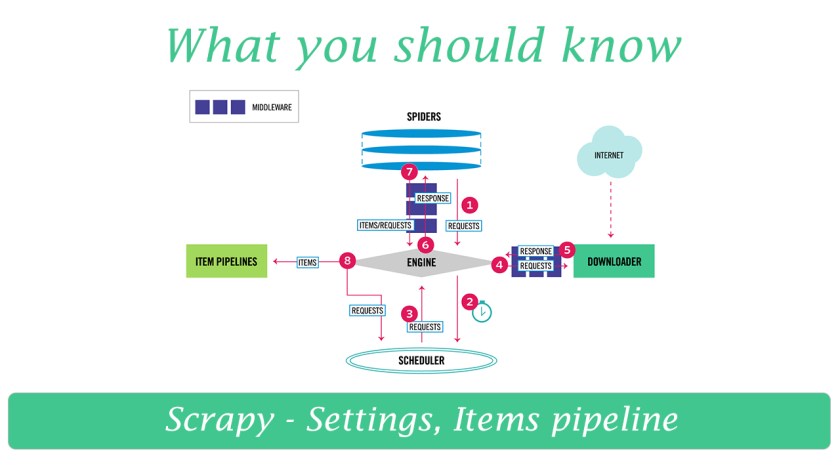[Back-End & Database NodeJS]
By Saurabh Kumar Fri, Jul 3, 2020
Introduction: This topic is related to how we can fetch/send emails from an email server (gmail, yahoo, outlook, etc) with NodeJs.
IMAP (Internet message access protocol): Introduction: IMAP (Internet Message Access Protocol) is a standard email protocol that stores email messages on a mail server, but allows the end user to view and manipulate the messages as though they were stored locally on the end user's computing device(s). This allows users to organize messages into folders, have multiple client applications know which messages have been read, flag messages for urgency or follow-up and save draft messages on the server.
[Back-End & Database Uncategorized]
By Arun Kumar Fri, Jun 5, 2020
Node.Js It is an open-source server environment that is free of cost for all developers around the world. Node.js runs on various platforms (Linux, Windows, Unix, Mac OS). The Node.js uses synchronous programming and JavaScript on the server. Send Task to the computer file system The file system opens and reads the file. The server returns the content to the client Ready to handle the next question Node.
[Back-End & Database]
By Arun Kumar Fri, Jun 5, 2020
Headless Commerce is that separation which makes back end and front end two different identities in an e-commerce application. It presents various product catalogues without any traditional constraints of the eCommerce platform. In addition, you have full control over the presentation and aesthetics of the products.
Developers decouple the “head” or front-end template from the back-end data that gives them an upper hand to modify and optimize the style of various product categories.
[Back-End & Database MongoDB]
By Aishwary Kaul Fri, May 22, 2020
MongoDB Compass is the official database viewer and query analyzer for the Mongo database. It is a freely available graphic interface tool and provides a lot of interesting as well as useful functionalities to the users. In this blog, we will explore the several use cases of MongoDB Compass and determine how useful they can be in terms of viewing our database and collections.
For the installation of MongoDB Compass visit:
[Back-End & Database Mobile Apps NodeJS]
By Ashutosh M Tue, May 12, 2020
Nowadays, we see a lot of serious security breaches in the software. Someone said that, If you develop software, security is a part of your job.
Here are some tips which you can use to improve the security of your node app:
[Back-End & Database NodeJS]
By Ashutosh M Tue, May 12, 2020
Amazon Simple Email Service (SES) is a cloud-based email sending service which is made to send notifications and emails. SES is a reliable way to unload the burden of sending the emails in a conventional way.
SES is very reliable and cost effective for all size of business which uses email service to keep the contact with their customers. You pay only for what you use. So we can say that it’s a pay-per-use
[Back-End & Database NodeJS]
By Ashutosh M Tue, May 12, 2020
In this blog, we will learn to upload, retrieve, and delete files on the AWS S3 server using the aws-sdk library. It provides limitless virtual storage of the files.
Buckets, objects, and folders in Amazon S3 can be managed by using the AWS Management Console.
[Back-End & Database Uncategorized]
By Aayush Saini Wed, Mar 11, 2020
What is Web Scraping? Web Scraping is the process of data extraction from various websites.
DIFFERENT LIBRARY/FRAMEWORK FOR SCRAPING:
Scrapy:- If you are dealing with complex Scraping operation that requires enormous speed and low power consumption, then **Scrapy **would be a great choice. Beautiful Soup:- If you’re new to programming and want to work with web scraping projects, you should go for**_ Beautiful Soup_**. You can easily learn it and able to perform the operations very quickly, up to a certain level of complexity.
[Back-End & Database Python]
By Aayush Saini Wed, Mar 11, 2020
In this blog, we try something interesting. We can do one thing suppose we have a full working website, and we want to use website login API in our API. So for this, we use python library requests, and we will see how this works. So Let’s start.
Problem: So the problem is at this stage we don’t know where we will get API URL, we don’t know which URL will work for login.
[Back-End & Database Python]
By Aayush Saini Wed, Feb 12, 2020
Scrapy Settings:
If you’re looking to uniquely customize your scraper, then you’ll want to learn the tips and tricks of how to do this without a hassle. Using Scrapy settings, you can conveniently customize the crawling settings of your crawler. That’s not all, scrapy also allow you to customize other items like core mechanism, pipelines, and spiders. You’ll typically find a settings.py file in your project directory that allows you to easily customize your scraper’s settings.
[Back-End & Database Django Python]
By Aishwary Kaul Tue, Feb 11, 2020
Custom commands or what many have come to know as management commands or utility commands are one of the essential features that are provided by python frameworks. These commands are quite useful when performing tasks that requires a lot of different methods to complete the task.
[Back-End & Database Python]
By Aayush Saini Tue, Feb 11, 2020
Concurrency in Python is no doubt a complex topic and one that is hard to understand. More so, it also doesn’t help that there are multiple ways to produce concurrent programs. For a lot of people, they have to deal with lots of thoughts including asking questions like,
Should I spin up multiple threads?
Use multiple processes?
Use asynchronous programming?
Here is the thing, you should use async IO when you can and use threading when you must.
[Back-End & Database Express NodeJS]
By Saurabh Kumar Mon, Feb 10, 2020
Installation Before we commence, we will need to setup firebase on our local machine environment and we can easily do this by following the steps listed below: Install the Firebase CLI via npm by running the following command: npm install -g firebase-tools Sign into Firebase using your Google account by running the following command:
firebase login Test that the CLI is properly installed and access your account by listing your Firebase projects.
[Back-End & Database Django Python]
By manish Thu, Jun 27, 2019
Till now we are seen basics of models, views, serializes everything. But the most important aspect of any project is the database operations.
In this blog post we will some db operations which were used a in a live project and get more in-depth knowledge of things.
[Back-End & Database Django Python]
By manish Sat, Jun 22, 2019
In this part we will look how to customize admin interface
[Back-End & Database Django Python]
By manish Fri, Jun 21, 2019
In this blog post we will see about groups/permissions.
[Back-End & Database Django Python]
By manish Mon, Jun 17, 2019
This is one the exciting features of DRF let’s see what it is.
[Back-End & Database Django Python]
By manish Mon, Jun 17, 2019
In this blog post we will see more details on View Class and also router.
[Back-End & Database Django Python]
By manish Mon, Jun 17, 2019
In this part we will see about “Views” with DRF
[Back-End & Database Django Python]
By manish Fri, Jun 14, 2019
Let’s get started with django rest api framework as we saw in the last blog.