[Back-End & Database MongoDB]
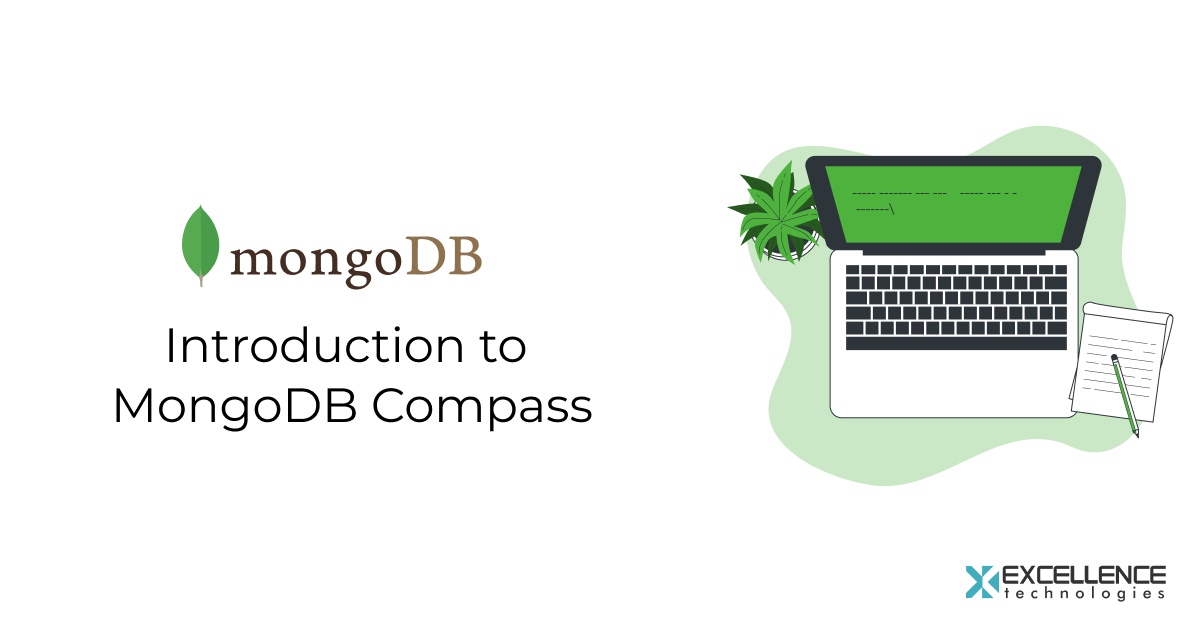
[Back-End & Database Uncategorized]

[Back-End & Database Express NodeJS]

[Back-End & Database GraphQL]
[Back-End & Database MongoDB Mongoose]
In this blog post we will see about mongodb aggregation operations and how to use it with mongoose.
[Back-End & Database Express MongoDB Mongoose]
In this blog post we will see how to handle multipart data/file uploading with expressjs. Save files to mongodb using GridFS and rending files.
[Back-End & Database MongoDB Mongoose NodeJS]
In this blog post we will see how to integrate GridFS with mongoose.
[Back-End & Database MongoDB Mongoose NodeJS]
In this blog post we will see advance usage of mongoose library.
[Back-End & Database Express MongoDB]
In this blog post we will see how to interact with mongodb in express. We will use the mongoose module for this.
[Back-End & Database MongoDB Mongoose NodeJS]
In this blog we will see how to interact with mongodb through nodejs. We will use the mongoose library for this
Recent Posts
Categories
- advanced
- angular
- angularjs
- back-end-amp-database
- beginner
- blockchain
- cloud-infra-and-dev-ops
- deep-learning
- devops
- directives
- django
- ec2
- ecommerce
- express
- flutter
- general
- graphql
- ionic-framework
- machine-learning
- magento
- mean-stack
- mobile-apps
- mongodb
- mongoose
- nlp
- nodejs
- phonegap
- python
- react
- react-native
- responsive
- responsive-design
- socket.io
- uncategorized
- vuejs
- web-application
