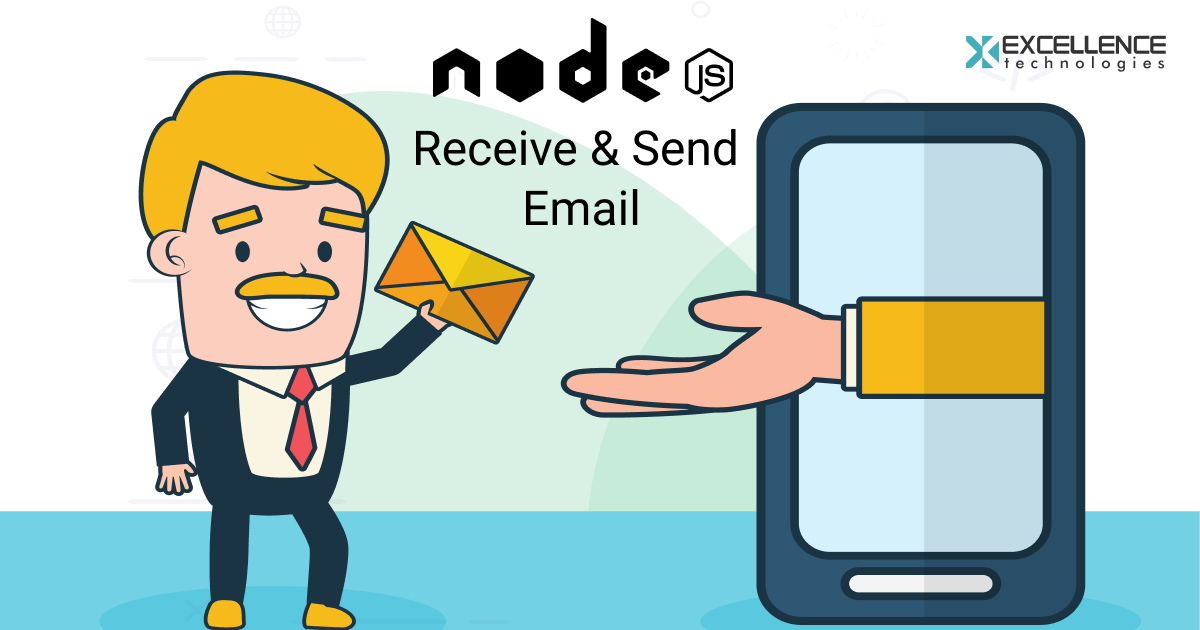
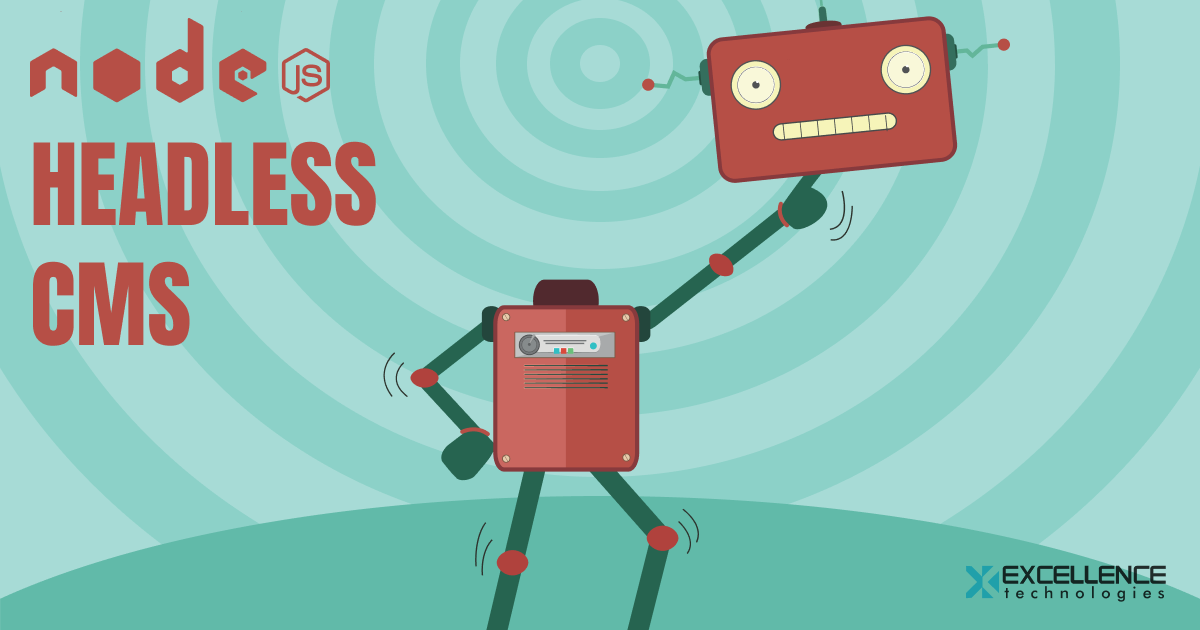

Nowadays, we see a lot of serious security breaches in the software. Someone said that, If you develop software, security is a part of your job.
Here are some tips which you can use to improve the security of your node app:

Amazon Simple Email Service (SES) is a cloud-based email sending service which is made to send notifications and emails. SES is a reliable way to unload the burden of sending the emails in a conventional way.
SES is very reliable and cost effective for all size of business which uses email service to keep the contact with their customers. You pay only for what you use. So we can say that it’s a pay-per-use
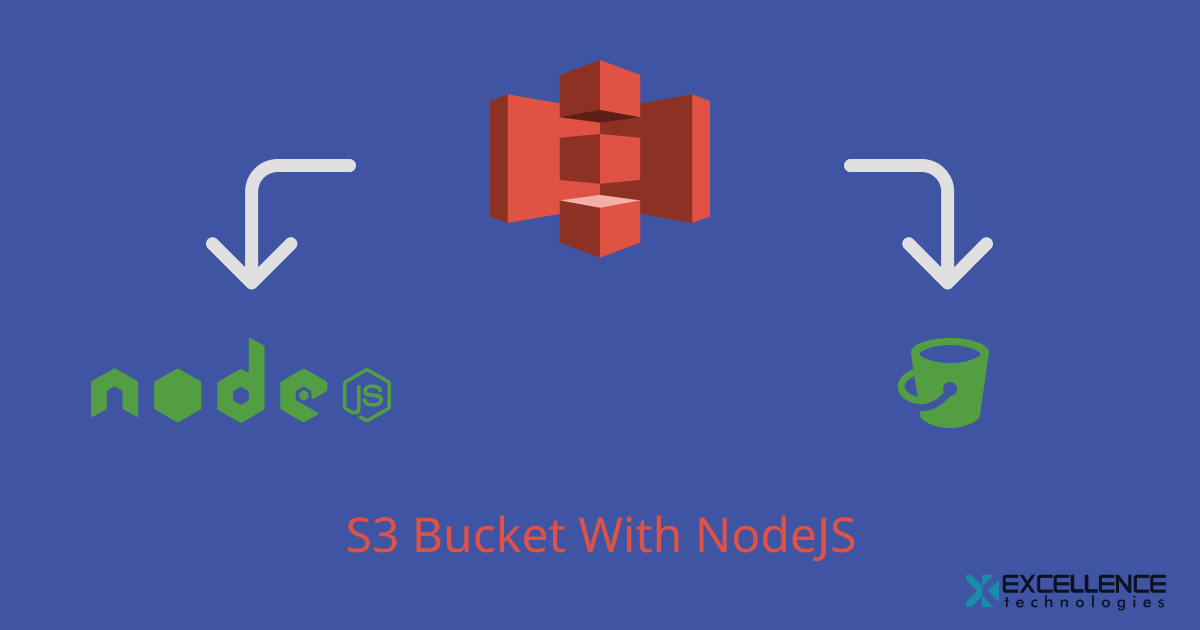
In this blog, we will learn to upload, retrieve, and delete files on the AWS S3 server using the aws-sdk library. It provides limitless virtual storage of the files.
Buckets, objects, and folders in Amazon S3 can be managed by using the AWS Management Console.
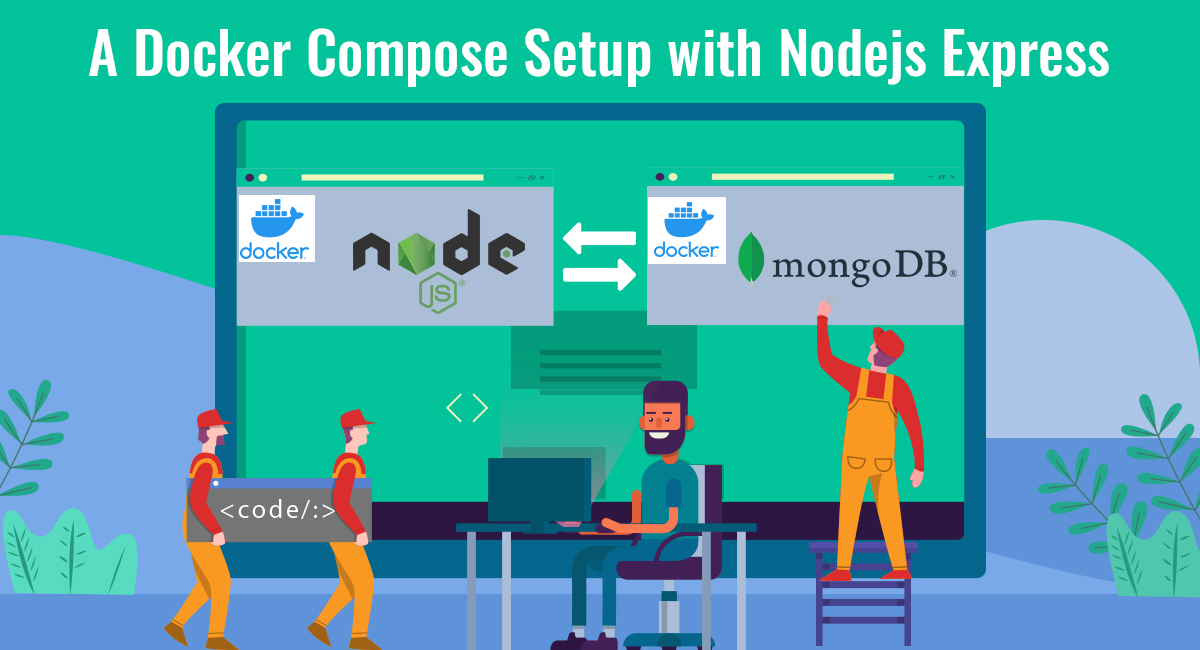
This is in continuation of our previous blog, where we deployed a simple app using docker. In this blog, we will see how to use docker-compose and whats the purpose of the same.
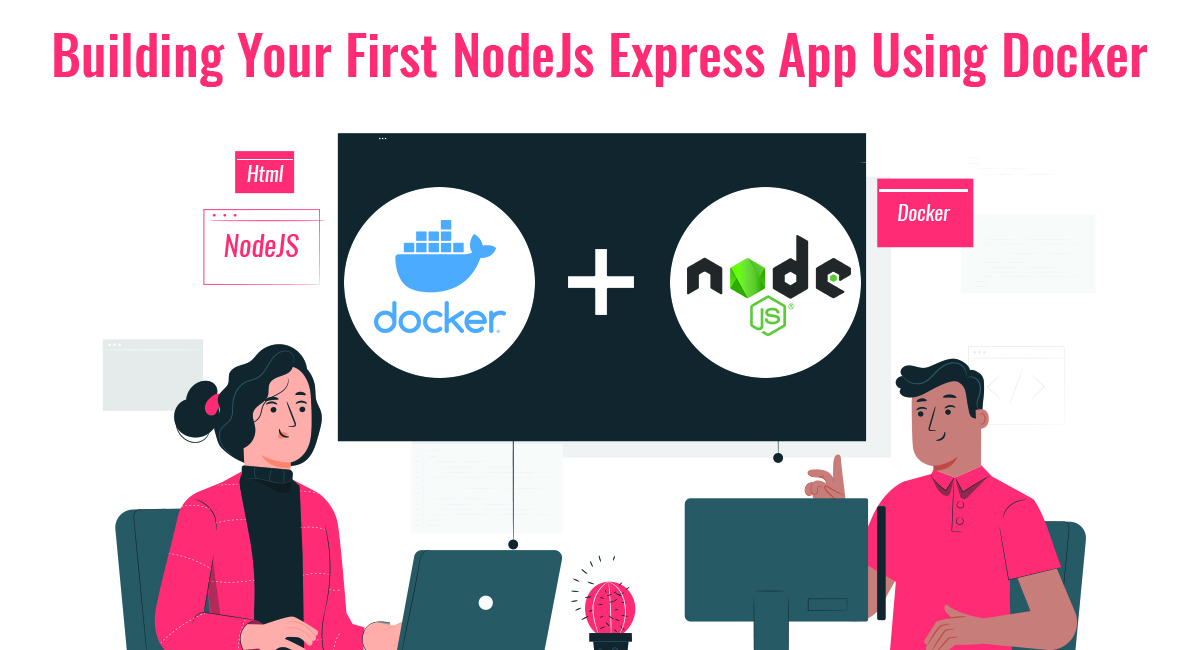
In this post we will see simple steps to get started with setting up a nodejs app in docker.

In this blog post we will see how to integrate GridFS with mongoose.
In this blog post we will see advance usage of mongoose library.
In this blog post we will see how to start using socket.io with nodejs.
In this blog post we will see how to begin with nodejs and writing your first application
In this blog we will see some of the most useful and frequency used functions of nodejs api.
In this blog we will see how to interact with mongodb through nodejs. We will use the mongoose library for this
NodeJS has a very usefully HTTP client library called request. It like an alternate of cURL in PHP. In this blog post we will see how to use this library and different case scenarios
In this blog we are going to see different uses of the async library which is mostly used with with nodejs.
In this blog post, will see few examples of using NodeJS EC2 API.
In this blog post, i will share my experiences on setting up NodeJS on EC2 server and various configuration settings involved. The Nodejs script will start automatically on server start up and run forever.
I started using Node.js in one of my projects and found it just awesome. In this blog i will write about basics of Node.js programming and how it works, and give a perspective of a PHP Programmer.
Recent Posts
Categories
- advanced
- angular
- angularjs
- back-end-amp-database
- beginner
- blockchain
- cloud-infra-and-dev-ops
- deep-learning
- devops
- directives
- django
- ec2
- ecommerce
- express
- flutter
- general
- graphql
- ionic-framework
- machine-learning
- magento
- mean-stack
- mobile-apps
- mongodb
- mongoose
- nlp
- nodejs
- phonegap
- python
- react
- react-native
- responsive
- responsive-design
- socket.io
- uncategorized
- vuejs
- web-application
